Free Online Kids Board Games
Virtual Online Board Games
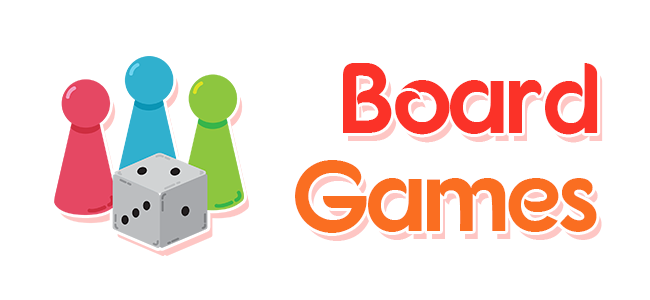
We offer a collection of thousands of free online games to help familiarize children with food, farming, cooking, the culinary arts, the restaurant business, and hospitality-related careers. As our games section became more popular we realized it made sense to expand to offer other gaming categories which promoted developing strong mental health and mastering problem solving skills.
Playing brain games can help you master life problems outside of the gaming world. Our collection includes childhood favorites like tic-tac-toe, connect 4, snakes and ladders, goose, backgammon, dominoes, checkers, and chess. We also offer some clever variations of sudoku and minesweeper along with modern online remakes of games similar to Monopoly, Battleship, and Sorry. :)
Play Ludo
Play Ludo is an online version of the popular board game Sorry, which originated with the Indian board game Pachisi. Playes can choose to play with between 2 and 6 players. Roll a 6 to get out of your home area. Each time you roll a 6 you can roll again, for a maximum of 3 consecutive rolls. Move a piece the number rolled on the die. If you only have one potential move the computer will do it for you, and if you have multiple options you can select which piece moves. Knock your oppoents off the board by landing on a square they occupy & plan your moves to avoid getting bumped off. You can't get bumped if you are on a solid colored square or a square with a star on it. Get all your 4 men around the board and back to the middle first to win.
Play Tic Tac Toe
Play Tic Tac Toe Game is a customizable version of the classic board game. In classic mode try to get 3 in a row playing against a friend or the computer. You can choose between 6 different icon sets, play on a square board size ranging from 3x3, 4x4, 5x5, 6x6, 7x7, or 8x8, and require 3, 4, or 5 in a row to win. In standard mode the center square is the most important as it has the most options. Each play session lasts for 3 minutes, with whoever wins the most time winning the game.
Goose Game
Goose Game is a simple luck of the dice game where players can play against other human players or the computer. After choosing if you want to play against friends or the computer you choose how many will play in the game. Games can have anywhere from 2 to 6 players, with each player choosing their piece color in order. Role the dice and move the associated number of squares. Take advantage of bonus squares and avoid the traps. The 2x goose square and the bridge square allow you to repeat your same move again. The golden house square holds you for three moves. Players who fall into the well or go to prison stay there until another player rescues them. The tree maze square puts you back to square 39 &asmp; the skull square sends you back to square 1. The first player to make it to square 63 wins.
Battle Battle
Battle Battle is a guesing game where you hide your monster in a box and then tap on the box you believe the opposing monster is in. Repeat the process until someone makes it to the center of the playing field. Anytime a player is hit they go back to the starting row & players must make it through 5 rows consecutively to win.
Play Hexaboard
Play Hexaboard Game is a strategy board game where a player can play against another player or the computer. The goal of the game is to knock your opponent's marbles off the board. Select an individual marble or a row of up to 3 marbless, then select the destination cell to move them to. You can select up to 3 marbles at a time, provided they are in a straight line, then move diagonally or straight up and down on the board. Move your balls strategically to push their balls off the board while maintaining a strong defense. To be able to push through an opponent's balls you must have at least one more basll in your row than they do. The first player to push a sixth marble off the board wins.
Play Rainbow Bead
Play Rainbow Bead is a colorful bead collecting game. Push rows or columns of beads around to make 2 or more identically colored beads rest in adjacent positions. When the same colored beads are next to each other after a push they are removed from the playing field and added to your collection. Whoever has the most beads at the end of the game wins. The game can be played with between 2 to 4 players, with the opponents being either computer players or people sharing your device. Game options include 5 bead sets, setting the beads to push to end or push to block, and playing with 48, 80, 120, or 230 beads.
Play Connect Four
Play Connect Four is a customizable game of Connect 4 where a player can choose to play against another human player, or against the computer. When you start a game you play for 2 minutes. Whoever has the most wins at the end of 2 minutes wins the game. Game variations include 6 different piece theme options, requiring connecting 4, 5, or 6 in a row, and shifting the board standard playing size from 7 by 6 to as much as 9 by 8.
Straight 4
Straight 4 is a straigtforward version of the famous board game Connect 4. Drop pieces into any of the columns and get 4 in a row to win. Players can match vercially, horizontally, or diagonally. Choose to play a game against the computer or a friend and see how fast you can win.
Snakes and Ladders
Snakes and Ladders is a virtual board game based on the luck of the roll of dice. Select to play against a friend or the computer. Tap on the dice to roll. If you roll a 6 you get to roll again. Land at the foot of a ladder and you go up to the top of it. Land on the mouth of a snake and you go back down to its tail. The first player to make it to the square numbered 100 wins.
Snake and Ladder
Snake and Ladder is a simple dice-based board game where the goal is to make it to the last square. Choose to play a single player game against up to 3 computer players, or invite up to 3 friends to play against you locally. Tap on the roll button to roll the die and then mov ethat many squares on the board. Stop at the head of a snake and you go back down to its tail. Stop at the foot of a ladder and you climb up. In this game whenever you land on a square with an opponent you bump them back to the first square. If your roll moves you past the final square any extra steps are taken back away from the final square.
Chutes and Ladders
Chutes and Ladders is a variation of the game which allows childen who may be afraid of snakes to play the same Snakes and Ladders experience while avoiding snakes on the board. Press the orange button on the loading screen to bring up the board select, then choose to play with snakes or chutes as the board theme. From there you can choose to play against other human players at your computer, or the computer. Select the total number of players from between 2 and 6. When it is your turn roll the die by selecting the button in the lower right and your character automatically moves the associated number of spaces. If you land at the foot of a ladder you climb to the top & if you land at the top of a slide you go down it. In this game players do not bump other players on the same square. The first player to cell 100 wins.
Domino
Domino is a single-player online board game where you can choose to play against 1 to 3 computer opponents. Select a gold highlighted domino to play it on the board. One end of your domino must match either end of the dominoes on teh board. Be the first player to play all your dominoes to win. Make your plays strategically to keep your options open and to block competitors.
Play Dominoes
Play Dominoes is an online version of the popular kids game. Choose to play in block or draw mode, then choose the total point goal between 100, 150, or 200 points. Next choose from 2 to 4 players in the game, and which dice design you prefer. In block mode your turn is skipped when you do not have a valid play. In draw mode you draw additional dominoes when it is your turn and you can't make a play. Games start with the double 6 domino, then players play to either end of the stack by laying a domino that has at least one side matching the number shown at the end of the stack. Whichever player lays all of their dominoes first wins the round. When a round is won the player scores the value of the dominoes left in other player's hands. The first player to the point goal wins the game.
Domino Block
Domino Block is an online game of dominoes against the computer. Select to play a game with 2, 3, or 4 players. Choose a point goal of 100, 150, or 200. Match tiles which have the same number of dots on a side as one of the tiles on the board. The first tile played to the board is the double 6, and then players build out chains from both sides of it by laying a tile that has the same number of dots as shown at either end of the chain. If you are unable to make a play your turn is skipped. Play all of your tiles before your opponents to win the round. If no player can make a move then whichever player has the fewest dots in their hand wins, with their score being the sum of the dots in other hands less any dots remaining in their own hand. When a round is won, the winner scores a point for each dot held in the hands of the other players at the end of the round. Be the first player to reach the point goal to win the game.
Battleships Armada
Battleships Armada is an electronic remake of the popular board game Battleship. Choose to play in easy, medium, or hard mode. The core game is the same under all three modes, except that the intelligence the computer uses is higher on more difficult levels. Each navy has 5 ships. There are two ships that take 3 hits, and one ship each for 2, 4, and 5 hits. Place your ships one at a time and double tap to change their angle, or press the AUTO button to automatically place all the ships. You alternate turns against the computer shooting at their ships and them shooting at your ships, with each player getting 3 shots at a time. Each section of a ship must be hit to sink it. A good strategy in the game is to go on a diagonal starting from a corner until you shit a ship, then shoot on any of the 4 adjacent cells and keep shooting along any line where you keep hitting their ship until the ship is fully exposed & thus destroyed. Whichever player has any ships remaining when the opponent's final ship is sunk wins.
TRZ Battleship
TRZ Battleship is an electronic version of the popular board game. This game uses a rather tiny 6 by 10 grid, making the games go fast. Drag and drop your 5 ships to move them around the playing field. Hold them to rotate, or press the shuffle button to shufffle the ship positions. When your ships are set hit the play button to start. You will alternate turns shooting with the enemy. Hits show a red X and misses show a white O. Each ship is shown in full when it is sunk. Whoever sinks all the opposing navy's ships first wins. You can keep replaying the computer, with the game automatically saving your win loss record after each campaign. Press the button in the lower right corner to change firing speed, turn music off, or reset your play record.
Warship
Warship is a highly configurable modern online remake of the classic board game Battleship. This game allows you to choose between 5 different boat types, 3 different board grid sizes (10x10, 12x12, 15x15), 1 to 10 ships, how many ships are required sunk to win, and two different modes. In standard mode players shoot a shot at a time, alternating shots with their opponent, until one player has sunk all of their opponent's ships. In advance mode you start by taking 5 shots at a time & your shot count per turn drops each time one of your ships is destroyed.
Warship Royale
Warship Royale is the more advanced version of our basic Warship game. This game allows you to choose between 2 to 6 players in the game, 5 different boat types, 3 different board grid sizes (10x10, 12x12, 15x15), 1 to 10 ships, and two different modes. In standard mode players each get 5 ship cards, with the ship card total going to 4 if there are 5 or 6 players in the game. All players must discard 2 cards at the onset of the game. Players roll a dice, which determines how many shots a player gets during their turn. When you sink a ship you get the ship card of your opponent, which grants you a bonus that may be used immediately or on subsequent turns. In advanced mode players cannot discard the submarine card. In advance mode there are 2 layers to the game - surface and below surface. Switching between views can help you see ship and submarine locations. If you strike a ship in advance mode and see a yellow marker rather than a red one it means there is a submarine under the ship. While a player has a submarine they can use the sonar card once. Players can get bonus sonar sweeps or shots when they sink an opponent's ship. Finish off sinking your last opponent's final ship to win the game.
Battleship
Battleship is an online variation of the classic board game where you play against the computer. Set your 5 ship positions one at a time or press shuffle to set their initial positions, then adjust as desired. When you are ready press start to play. You and the computer take turns shooting at each other. Hits are shown in red, and misses are green. When a ship is completely sunk it is revealed. Sink all of the opposing ships before they sink all of your ships to win.
Battleship War
Battleship War is a variation of the classic board game. Play in regular mode or choose to plan an advanced game. In regular mode you can drag your six ships into the 14x14 grid one at a time, or use the random button as a starting point. When you have completed your naval force positioning you and your opponent take turns shooting one shot each at each other. Sink all 6 of their ships before they sink all of your ships to win. The aircraft carrier is two rows or columns wide, whereas all ships appear on a single row or column. You score points each time you hit an enemy ship & lose points each time one of your ships are hit. The advanced game is similar to the basic game, except you can spend 100 points on an air attack and 200 points conducting sonar. The plane attack shoots 3 random squares on the board. The sonar indicates a tile where a ship is located & allows you to take a shot.
Junior Chess
Junior Chess is a game which serves as an introduction to chess for new players. Choose to play easy, medium, or hard. Select either the red or blue team and then press the PLAY! button. In the lower right corner of the welcome screen there is a help button which allows a player to scroll through 13 screens of instructions detailing how chess works. Whenever you select a piece the potential move options for that piece are highlighted. If you get stuck use the hints button in the lower right. The game is won when the enemy's king is in checkmate.
Chess Grandmaster
Chess Grandmaster is a single-player chess game where players can play against the computer, or go through a series of pre-designed puzzles. The bottom center of the welcome screen has a HELP button which shows the rules of chess. There are 219 puzzles requiring 2 moves, 483 puzzles requiring 3 moves, and 459 puzzles requiring 4 moves. Historically relevant puzzles can be played in any order. When you play a quick match against the computer you can choose to play as white or black, and can set the difficulty level to easy, medium, or hard. Checkmate your opponent to win. The game tracks your total move count along with how long you played each game.
Play Chess
Play Chess is an online game of chess where you can choose to play against another human by selecting 2 player, or the computer by selecting 1 player. Choose from one of 6 different designs. If you don't wish to play as the white pieces select the arrow button to play as black. Move strategically to checkmate your opponent. The game automatically tracks your play time as you play.
Master Chess
Master Chess is an online chess game where players can choose to play against another human, or play against the computer using any of 3 different difficulty levels. Checkmate your opponent to win the game. Finish quickly to maximize your game score.
Chess Challenges for Clever Minds
Chess Challenges for Clever Minds is a series of 23 chess puzzle games. Play through the tutorial first & then you can play the remaining challenges in any order. Challenges with big blocks and 3 icons on them require 3 moves to beat. Challenges with 2 icons require 2 moves to beat. Challenges with a single icon on them can be completed in a single move. The challenges with fewer moves are easier than the challenges requiring more moves. Checkmate the competitor in the required move count to beat each stage.
Play Memory Chess
Play Memory Chess is a color memory game where players roll a dice and then try to select pieces of the matching color shown on the dice. When a player matches the color correctly they get another roll. When the color does not match the chess piece is turned back over and returned to the board. There are 3 different ways to win this memory game: collect the most pieces, collect all the pieces of a particular color, or collect a piece from each of the 6 colors. Players can choose which of the goals they want to achieve before starting the game, and if they wish to play with 24 or 40 pieces. This game can have between 2 to 6 players, which may be either human or computer.
Chess Mate Puzzle
Chess Mate Puzzle is a timed 50-stage checkmate puzzle. Select the appropriate pieces and move them to the correct positions to put your opponent in checkmate as fast as you can. If you get stuck you can use the suggestion button in the lower right.
Chess Move
Chess Move is a 24-stage logic puzzle game where players control chess pieces which are also subject to the force of gravity. Move the chess pieces around the playing field using only valid moves for the piece type & checkmate your opponent as quickly as possible.
Play Checkers
Play Checkers is a variation on the classic board game which allows you to play against a friend or the computer, choose from 5 different piece designs, and use a custom board size which is either 8x8, 10x10, or 12x12. Changing the board size changes the piece count from the standard 12 pieces each on an 8x8 board. If you play a 10x10 board there are 20 pieces on each side, and a 12x12 board has 30 pieces on each side. In this game if a scoring move is available you are forced to make it, and can make multiple consecutive such moves. Pieces which you are able to move are outlined in green. Regular pieces can only move diagonally forward one space, or two spaces diagonally forward if they are jumping over an opposing piece. When your piece makes it to the opposite side of the board it becomes a king, which allows it to move diagonally in all 4 directions. Kings have a marker or colorful center to denote their status. Take all of your opponent's pieces to win.
Master Checkers
Master Checkers is an online game of checkers where you can play against a friend or the computer. The first player plays as white cream and the second player plays as black. Players move diagonally forward a square, with the ability to move 2 squares if an enemy jump is available. When an offensive move is possible that takes pieces it is required you make it. Pieces that make it across the board to the furthest enemy line are kinged. Take all of your oppoennt's pieces to win the game.
Guess Who
Guess Who is a single-player deduction game where you ask a series of questions to try to determine the character chosen by the computer and the computer asks a series of questions about the character you picked. Figure out the computer's character first to win the game & solve their character quickly using few questions to earn a high score.
Guess Who It Is
Guess Who It Is is a game of logical deduction where you compete against the computer to see if you can figure out who their character is before they guess your character. Pick your character, answer questions the computer asks about your character, and ask questions about their character which help you solve out who the computer player is.
Food Minesweeper
Food Minesweeper is a cute variation on the classic Minesweeper game offering levels based on cheese, eggs, mushrooms, grapes, broccoli, fish, and a mug. Select squares you believe to be empty to dig them. Flag the squares you believe to have bombs. After uncovering a portion of the level use mathematical deduction to keep digging and flagging until you have cleared all the cells with no bombs without accidentally digging on a cell with a bomb.
Classic Minesweeper
Classic Minesweeper is traditional game of Minesweeper featuring 3 difficutly levels. Easy has 20 mines in a 9x9 grid of 81 cells. Medium has 40 mines in a 12x10 grid of 120 cells. Hard has 80 mines in a 14x12 grid of 168 cells. Quick tap on a cell to reveal it & long tap on a cell to make it a flag (or to remove a flag you already placed there). You are not penalized forflagging an incorrect cell, though you lose if you reveal a mine by quick clicking on a cell. When you reveal cells you can use the numbers on open spaces to deduct which cells have mines in them. Some puzzles requiring making many guesses, whereas others are easy to solve after the first few clicks to open up the playing field. The game automatically records your best play time for each difficulty level.
Hidden Monster
Hidden Monster is a cute variation on Minesweeper where players must reveal cells to clear all the cells that do not have bombs in them. The game features 69 unique stages themed after Egypt, green grass, fire land, and ice land. Within each world the levels must be completed sequentially, though you can play the worlds in any order. Rather than levels containing a single continuous grouping of cells they may have breaks and sections, which make the game much harder. Tap and hold the mouse left click button over a cell to reveal it. Tap on the flag icon in the lower left to place a flag, or to remove a flag from a cell, then tap on the cell you wish to place or remove a flag from. The flag feature is active when the flag is pointing right & is inactive when the flag is hung down near the pole. Collect all the number tiles on each level without clicking on a bomb to clear it.
Trapsweeper Puzzle
Trapsweeper Puzzle is a 30-stage logic puzzle game which fuses elements of nonograms and minesweeper. Use any number cells inside the puzzles and the numbers along the rows and columns to determine where there are traps. Press the mouse left click button over squares where you believe there is a mouse trap. Use the arrow keys to move the mouse around the playing field and create a safe path to the cheese. You can not pass through number tiles. Tiles with a red arrow cause you to jump over a tile while moving in that direction. Tiles with a double yellow arrow slide in the direction they point when stepped on. Tiles with a triple arrow move the entire row or column in the direction they point when stepped on. You can repeatedly use the red arrow tiles, though each of the other tiles can only be used once each. Make it safely to the cheese to advance to the next level.
Classic Backgammon
Classic Backgammon is a dice strategy game where you can play against another player or the computer. Each player starts off with 15 checkers that they must try to move off the board. Click the dice icon to roll the dice and then select a checker to move. When you select checkers to move the potential open spots you can move to are highlighted on the board. You can move two separate checkers with each moving the value of one of the die, or you can move one checker the sum distance. If you use a single checker to use the entire move you can stop at an intermediary open point in the middle which is equal to either die roll. If a point has 2 or more enemy pieces on it then that is called an anchor, and enemies are blocked from landing on that spot. If you land on a single enemy you knock them off the board and onto the center rail. They must roll the dice and put that checker back in play before they can make any other moves. When you roll the same number twice you get to move that number of spaces 4 times rather than twice. The move can be broken up between 1, 2, 3, or 4 checkers. You can't put any checkers into the tray until all of your checkers are on your home board (which means in the final quarter of the board). The first player to put all their checkers away wins. When you roll more than the number of spaces to the finish tray you may still make that move, provided you do not have a further out checker which could use the move.
Peg Solitaire
Peg Solitaire is a single player game where a person must move a peg into an empty space by jumping over another peg. Pegs that are jumped are removed from the board. Valid moves are only horizontal or vertical, and are highlighted in green when you hold a piece. To beat the game only 1 peg should remain on the board. This game is also called Resta Um & is available in both English and French board layouts. This game defaults to English. If you prefer to play a French board tap on the word English before pressing the play button.
Play Reversi
Play Reversi is a customizable version of the popular board game which you can play against the computer in single player mode or play against a friend in 2 player mode. Select to play in classic mode using a standard board size, or choose between custom board sizes ranging between 4x4, 6x6, 8x8, 10x10, 12x12, 14x14, and 16x16. Select from 6 different piece designs, then begin to lay pieces on the board. You can lay a piece on any square which is adjacent to another piece, and passes through a line with at least one enemy piece, and one of your pieces on the other end. The goal of the game is to control the most pieces at the end of the game. To beat your opponent it is best to try to capture the corners, which means not setting a piece adjacent to the corner (so that you do not allow your opponent to capture the corner).
Reversi
Reversi is an online version of the classic board game where you try to control as many pieces as you can at the end of the game. Play a game against a friend, or choose to play against the computer and choose between three different difficulty levels. In this game the first player uses black pieces and the second player or computer uses white. Flip your opponent's pieces by trapping them between tow of your own. This game does not show indicators of where pieces can be laid. You must lay pieces adjacent to enemy pieces where there is a straight vertical, horizontal, or diagonal line to another piece of your color. The aim of the game is to own more pieces than the opponent when the board is filled and the game is over.
Othello
Othello is another name for the board game Reversi. The goal of the game is to have more pieces of your color on the board at the end of the game. Place one of your pieces at the edge of the playing field to create a line to another one of your pieces and flip all the enemy pieces in between. Select single player to play against the computer or multiplayer to play against a friend sharing your computer. Black pieces move first. Potential lay positions are highlighted in a green circle on the board.
Nine Men's Morris
Nine Men's Morris is a piece movement strategy game where players can choose to play against the computer or another human. Place all of your pieces (known as men) on the board and move them to form a line of 3 in a row, which is also known as a mill. Each time you form a mill you can remove one of your opponent's pieces from the game. Pieces from a mill can not be removed from the board unless there are no other pieces to remove. The goal of the game is to leave your opponent with no valid moves or 2 pieces to win the game.
Simon Master
Simon Master is a virtual light up board game inspired by Simon Says. Track the light sequence and then press the buttons in the same order. See how many lights you can remember before you make a mistake.
Color Sequence
Color Sequence is a sequence pattern matching game themed after Simon Says. Tap the lights in the same sequence they light up. After each round an additional light illuminates, extending the pattern you must match. Play until you make a mistake.
Ultimate Sudoku
Ultimate Sudoku is a fun online version of Sudoku featuring 3 difficulty levels: beginner, intermediate, and advanced. Select a cell with a number in it and it will highlight all the cells with that number in it. Select an empty cell and then tap one of the number buttons at the bottom to enter that number. If you attempt to make an invalid play an associated number tile which invalidates the play will appear in red. Tap the button one in from the right in the bottom row to place a hint, and tap it again to replace regular numbers. If you would like to remove a number select a cell and tap the X button.
Master Sudoku
Master Sudoku is a Sudoku game which features number tiles that you select after selecting a space on the grid. Select a number on the grid and each of the tiles with that numerical value are outlined in green. If you drag a number tile from the bottom into an incorrect position the puzzle will block your play and use one of your three errors (shown at the bottom left). You can press the lightbulb in the bottom right to take hints. One of the unique features of the game is as you progress some of the sets of 9 squares have squares missing, which require you to use other squares to solve for what number go in the tiles that exist in that area.
Sudoku
Sudoku is a no frills untimed easy game of Sudoku. Drag the small number note blocks from below into the grid, or the larger numbers to fill in the solutions. The givens are white on a wood background and the numbers you enter into the puzzle are in gray. If you make a mistake or want to remove a note you can tap on the cell it is in to remove it. Once you have correctly filled in all the numbers select the green and white arrow in the lower right to submit your answers to finish the puzzle.
Treze Sudoku
Treze Sudoku is a timed game of Sudoku. Tap into a square to highlight it for entering either a hint or the correct number. When a cell is highlighted you also highlight the vertical column & cross row. The given numbers are gray and the entered numbers are blue. This game does not include immediate error checking, so you can place two of the same number in the same section, column, or row temporarily until you fix it. Tap on a cell with an incorrect number in it to clear it.
Master of Sudoku
Master of Sudoku is a Sudoku puzzle game offering 4 difficulty levels: easy, medium, hard, and expert. Choose your puzzle difficulty level and then play. Select a cell from the puzzle and then click on a number tile at the bottom to enter a number. When you select a spot on the puzzle it turns blue, while turning the row, column, and section it is in gray. Given numbers are black and numbers you enter are in blue. You can select the notes function to enter numerical notes. Hit the erase button or undo button to erase a number you entered from the puzzle. The lower right has an error checking button. The top center of the game shows your play time. Complete each puzzle by filling in all the numbers. Each row, column, and section can only have the numbers from 1 to 9 once each.
Wordoku
Wordoku is a variation on Sudoku which uses letters instead of numbers. First choose to play a beginner, intermediate, or advanced game. Easier games have more givens. Tap into a cell and then enter the letter you think goes there. If you are unsure you can tap on the button one in from the right in the bottom row to enter notes including posibilities. Each row, each column, and each of the 9 3x3 groupings of cells can only contain each letter once. When you select a cell it turns the row, column, and section it is in orange. If you select a tile with a letter in it that will highlight all occurances of that letter in the puzzle using blue. Select the red X to delete any mistakes. Finish the puzzles as fast as you can and challenge yourself to play harder puzzles.
Yatzy
Yatzy is an online remake of the popular dice game Yahtzee. Roll 5 dice and keep as many of them as you wish, while discarding the others. Players get up to 2 subsequent roles for any dice they do not wish to use. There are 13 different hand types you can select to score your dice under. Each hand must be scored under a category and then you can no longer play another hand under that category. Typically it makes sense to try to fill in the harder categories (Yatzy, 4 of a kind, full house, large straight) as early as you can, while leaving low value categories (like ones, twos, or chance) for later in the game or when you have a roll that does not really fit any of the high scoring options. After 13 rounds your cumulative game score is compared against a computer opponent and whoever has the highest score wins.
Yahtzee
Yahtzee is a dice-based game which mixes luck and strategy. Choose to play a game by yourself or play against 1 to 3 computer opponents. Players roll 5 dice at the beginning of their turn. Players can keep any number of the dice as part of their set and reroll the remaining dice once or twice. Players must select one of 13 different categories to score under. There is a score based on each of the 6 dice values, 3 of a kind, 4 of a kind, 5 of a kind (Yahtzee), full house (pair plus three of a kind), 4 straight numbers in a row, 5 straight numbers in a row, and chance (any combination). At the end of 13 sets of rolls your score is summed from the individual components. If you play against an opponent then whoever has the highest score wins.
Kingdoms Wars
Kingdoms Wars is a medieval-themed variation of the classic board game Monopoly. Roll the dice and move the number of spaces shown on it. If a piece of free land is available you may buy it. If someone else owns the property then you must pay a duty. A unique twist on this game is that you can buy enemy lands based on a pricing scale rather than a negotiation. If you own all 3 lands in a set you can build homes to increase rents. If an enemy can't pay duty they sell homes and land to raise funds & those who can not raise enough go to jail. If you run out of funds and can not liquidate properties to raise funds you lose. In this game you play against 3 computer players. The game includes other features from Monopoly like chance cards.
Foosball
Foosball is a virtual board game which you can play against a friend or the computer. Selecting the blue handshake allows you to play a game at a time, and the red cup has you play a tournament against the computer, with each match to 5 points. Players automatically kick when the ball is near them. The first player presses W to move up and S to move down. The second player presses the up arrow key to move up and the down arrow key to move down. All players on the team move at the same time. After each goal you have to click on the whistle button or press the spacebar to initiate the next ball drop into play.
Game Search






















































